A better way is to copy all the files from the “psy4911/share” folder to your HiPerGator (HPG) folder. The rsync command for moving files between directories on HPG is described here. Copying_files_between_directories with rsync You will want to go to the shared folder on HPG first and open a terminal (see button outlined green in the schreenshot below). 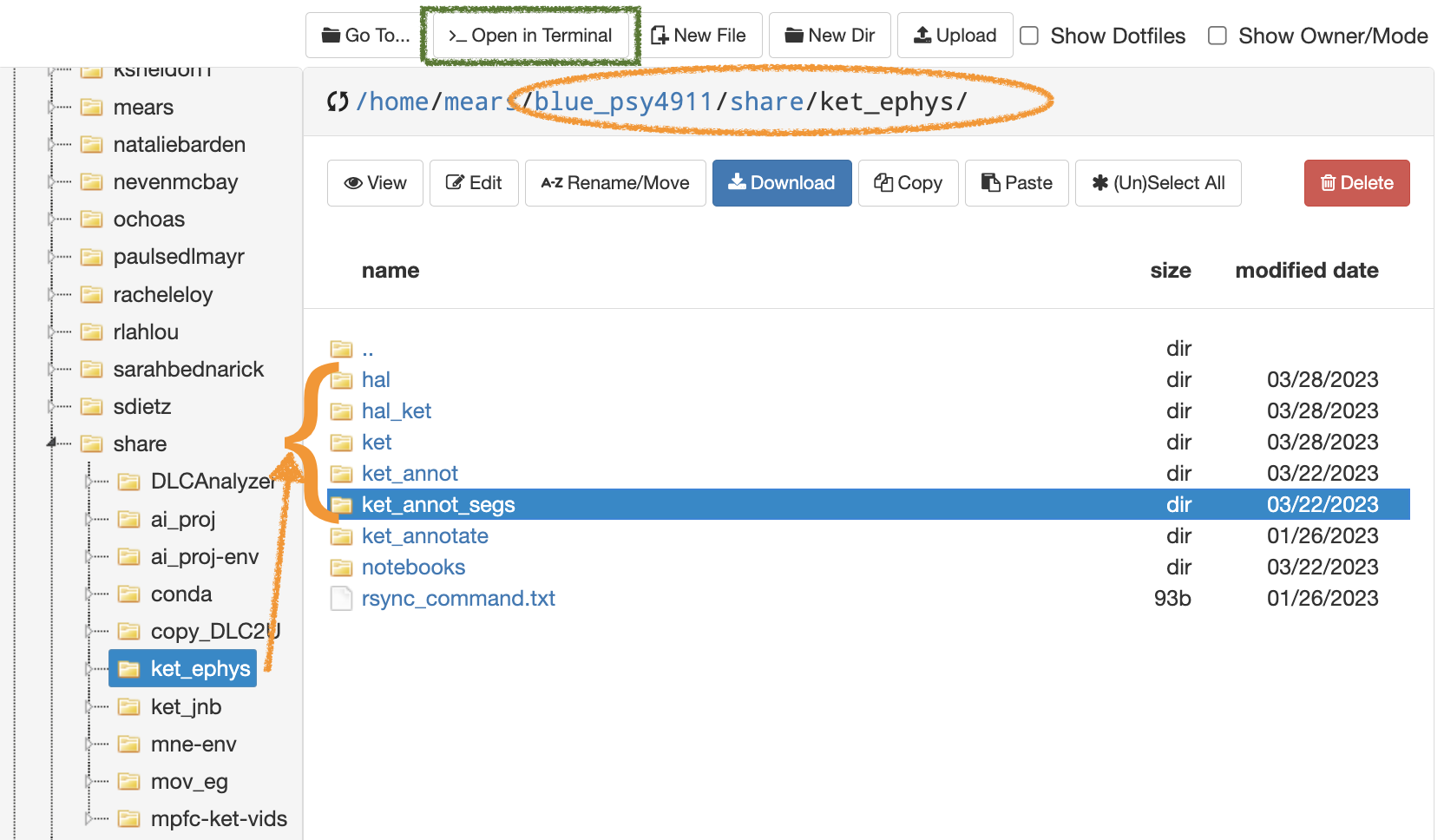
Then if you copy and paste these commands into terminal it will do the work for you: rsync -av /blue/psy4911/share/ket_ephys/ket_annot /blue/psy4911/yourusername/ket_ephys/ rsync -av /blue/psy4911/share/ket_ephys/ket_annot_segs /blue/psy4911/yourusername/ket_ephys/ rsync -av /blue/psy4911/share/ket_ephys/hi-ket /blue/psy4911/yourusername/ket_ephys/
For the files in the hi-ket folder there’s another script (and a package named NEO ) that’s required to convert them from .plx files to .fif files.
Required python packages: - NEO - NEO repo - NEO documentation - MNE - MNE Tutorial: importing data from NEO
Code for the file conversion:
The main thing is that it takes 15 minutes per file on hipergator (HPG) when it’s set up like a laptop computer. When you configure HPG to run your jupter notebook in high-performance mode, it takes only a minute or two per file. So, what would take 5 hours for 20 files, ends up taking only a half hour.
An even bigger savings comes when doing machine learning / AI with deeplabcut on HPG.